
Create HTTPS forum
How to create a secure forum? How to have HTTPS forum? HTTPS secure protocol has become a priority for every website since 2017 and even more so in 2024. Forumotion permits to easily secure your discuss forum with the HTTPS protocol. By activating SSL certificate, you can create a better secure forum or run your free forum in HTTPS.
Run my forum in HTTPS
HTTPS protocol can be challenging for forums with an important number of members and messages. Running old forums scripts in HTTPS is often complex because the display of the "Secure" label depend on some conditions. We have to think about advantages and drawkback before secure a forum. To success in the migration of your forum in HTTPS, Forumotion suggest you a guide:
Why having a secure HTTPS forum in 2024?
Every forums hosted on Forumotion are secured. Run into HTTPS isn't an obligation. Particularly because SSL certificates don't avoid hacking, phishing... So, you can choose to create or keep your forum on HTTP, it will run perfectly. But Google Search Engine aim to promote secure website with SSL certificate and drive this protocol as a norm, so migrate from HTTP to HTTPS is an option to take in consideration.
Before creating a free forum and migrate to HTTPS, see the reasons and advantage about this strengthened protection for forums..
What is an SSL certificate?
An SSL certificate (Secure Sockets Layer) is an encryption technology that permits to crypt flux between your browser and Forumotion servers.
To run, an SSL certificate must be installed on hosts servers in order to secure domains and subdomains. By enabling the SSL certificate on your forum, Forumotion allows you to use the secure HTTPS protocol (HyperText Transfer Protocol Secure). Then, you can browse the different pages in a more secure way.
The difference between HTTP and HTTPS protocols is the data encryption. But be aware, an SSl certificate does not guarantee total security for your members, simply that the data displayed in your browser are those sent by the servers.
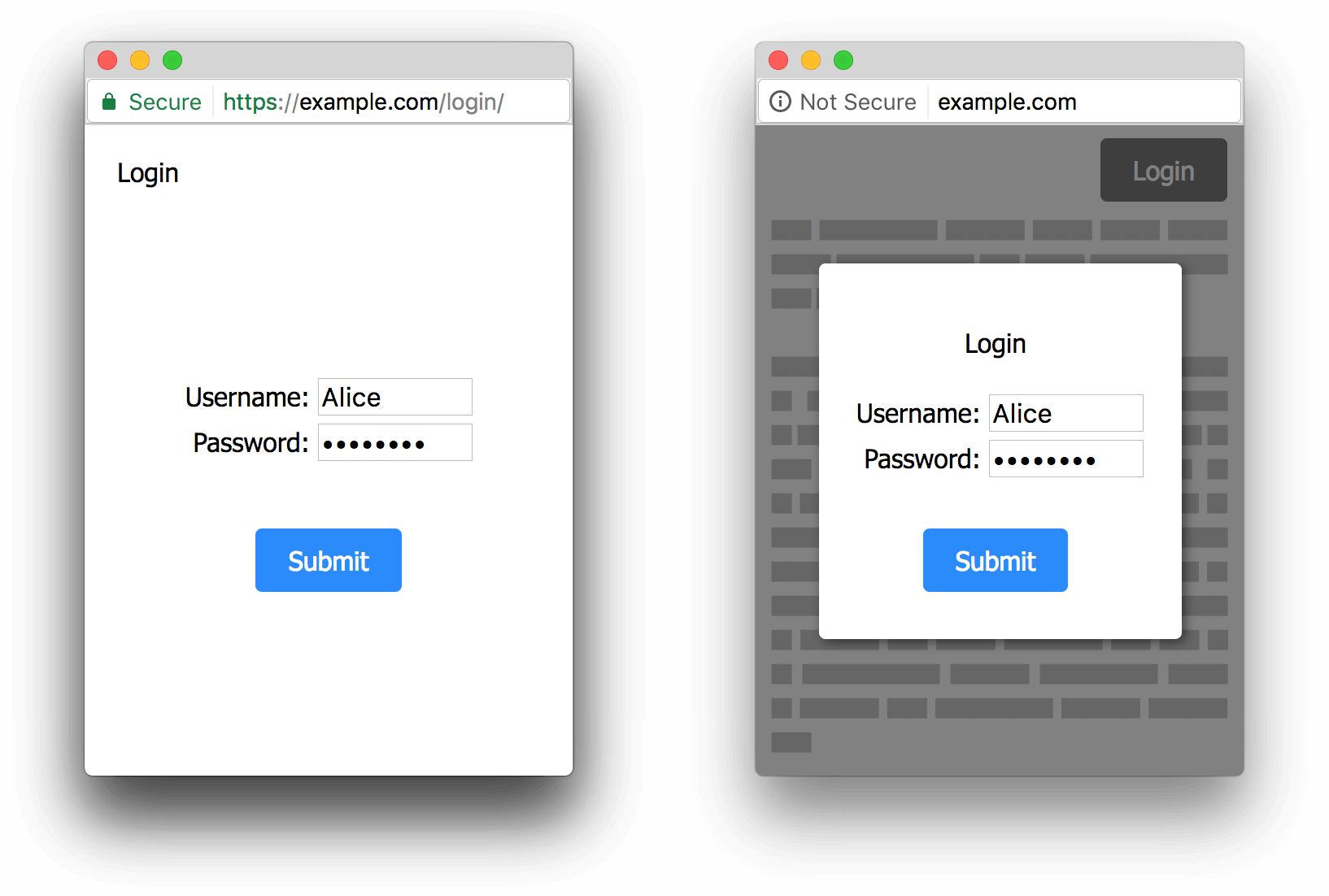
Secure my forum for members
Discussion forums require users to register by entering a username and password. On HTTP websites, blogs and forums, gathering these sensitive data may be considerate as potentially non secure by recent browsers. Users can have security warning on pages in HTTP that display a sign-in form:
- Google Chrome displays an "Not secure" alert on pages with a login form.
- Mozilla Firefox displays a broken lock with an alert in case of an unsecured authentication...
Anyway, these sensitive data are correctly protected on all Forumotion forums, in HTTP as in HTTPS.Forumotion ensure the security of it's free forums for more than 12 years now. It is not required to have a securely forum by SSL certificate.
Activating the SSL certificate allow only to displays the forum in HTTPS. By securing your Forumotion forum, you offer to your community a more secure space to exchange and discuss. As in RPG forums.
But the real advantage of securing its forum with an SSL certificate is the highlighting of the HTTPS protocol by browsers and search engines.
A secure forum has a secure label in browsers that is seen as a trusted brand by its users. Indeed, a green padlock or a "Secure" label are present in the HTTPS websites and forums address bar. With the generalization of SSL protocol, Internet users are used to navigate on secure sites and are increasingly sensitive to these visual alerts.
To summarize, forum owners are encouraged to secure their site and forum in HTTPS to allow their members to feel safe. Nothing is mandatory but displaying these security warnings can scare some users. One solution is to explain to your community that browsing your HTTP forum is safe. Exactly the same way as before displaying these security alerts.
Advantage of a secure HTTPS forum
There are many advantages to create a secure forum with HTTPS. Here is a list of the main positive points that may motivate you to go in a secure forum:
- The encryption of data transmission between the hosting server and the browser permits to improve members security. Especially during registration and connection.
- HTTPS protocol improve Google search engine optimization. In 2014, Google indicated that the HTTPS protocol had become an official SEO factor of its algorithm. However, this is a very small bonus and there is no penalty for HTTP sites.
- SSL certificates run on the main browsers.
- The display of a green padlock or a "Secure" mention in the address bar of HTTPS forums creates a climate of trust for the user.
- Forumotion Classified ads takes also advantage of this option.
For any existing forums, migration in HTTPS may be complicated by several requirements: forum script age, number of members and messages, way of hosting pictures, scripts, CSS sheets...
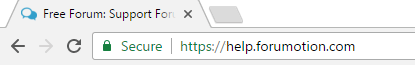
How to create an HTTPS forum?
On Forumotion, you can create a free forum and switch it to HTTPS at any time. The feature is available for all Forumotion forums (including forums with a custom domain name). Moreover, new options are available to facilitate the creation of a Forum in HTTPS: choice of the protocol, call popular forum resources in HTTPS and force compatibility of the forum with HTTPS protocol.
It is better to activate the SSL certificate directly after the forum is created. Indeed, no manual intervention will be necessary because Forumotion is 100% compatible with the HTTPS protocol. The basic resources of your forum are called in HTTPS, which allows obtaining the "Secured" label on Google Chrome and Mozilla Firefox.
Here are the steps to create a secure forum with SSL certificate:
- Go to the free forum creation page by clicking on this link: create a forum on Forumotion.
- Once the creative steps are complete, your discussion forum is immediately available.
- Log in to your new forum to reach the admin panel. You can then customize and edit your forum.
- Go to "Credit management" and "Summary" to activate your SSL certificate.
- Your forum will be secured in HTTPS after installation of the SSL certificate by Forumotion technical teams. The installation time takes several hours.
Create
Personalize
Share
Discuss
Free forum Create a forum with a domain name Message Board vs Forum How to create a forum ? Create a forum with publications Create a video game forum Make forum ModernBB Theme for Forumotion forums Create a forum about animals Create a private forum Topic'it, Forumotion mobile application Forums free Forumotion blog Forum free Create a RPG forum Forum creation Create an educational forum Create free forums on Forumotion Create a forum with a Progressive Web App Free forum hosting
